We are living in a world where technology is giving many people an opportunity to have the American dream. We have the ability to create our business and become self employed entrepreneurs. The biggest platform that many businesses are utilizing is FaceBook, more specifically, FaceBook ads. FaceBook Ads are a powerful tool to grow your business by increasing engagements, awareness, and conversions.
More and more businesses are starting to rely heavily on FaceBook as one of their main sales channels. In today’s blog, we are going to take a look at everything you need to know about FaceBook ads to successfully grow your business.
1: Creating An Account
The very first thing you need to know before you attempt to create ads on FaceBook, are some basic concepts regarding the platform. When you first think of FaceBook, you most likely view it is a social media platform where friends just communicate with each other. However, Mark Zuckerberg, the co-founder, introduced advertisements for businesses. Any business owner can easily create an account and start running advertisements in a matter of a few days. Therefore, the first step is creating an account with all of your business information as well as the logo.
2: Building Social Proof
Before even moving over to the creation of ads, it is imperative to start producing content on your page and attract an organic reach. You should have a good amount of likes on your page to build social proof. The more people that like your page and engage with you, the more credible you become. After building an established following, it is time to head over to your ads manager account. The first thing you need to do is create a pixel. A pixel is a long ID for your account that will track customers who come from FaceBook onto your site. Without a pixel, you are unable to track these people and this will lead to a lot of disorganization as well as lost data.
3: Introduction to Campaigns, Ad Sets and Ads
Now that you’ve built a good following with credibility and a pixel, you are ready to start creating advertisements. The ads manager interface can look difficult at first glance, but after a few days of using the application, you will become accustomed to it. You have three important tabs on the top of the page labelled, ‘campaigns,’ ‘ad sets.’ and ‘ads’ respectively.
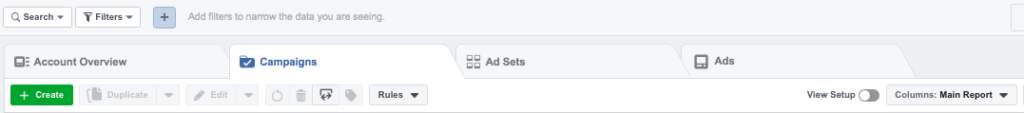
4: Campaigns
The first step of the process to creating ads start at campaigns. Under campaigns, there is a green button that says create. In order to start the process, you click this green button and create your campaign. After clicking that button, it takes you to another page, which shows you three main objectives. These objectives include awareness, consideration and conversion. I will be giving you a quick description of each task and what they accomplish.
5: Ad Sets
- Awareness Ad Sets: As for awareness, you have brand awareness. Brand awareness should be used to generate awareness to your company. These people that are targeted will most likely not convert at first. This objective is to get your brand name out there to people that could be a potential target audience in the future. This involves educating consumers to your new innovative product and showing them the differentiation of your product. Ultimately, this campaign will help spread your brand name.
- Consideration Ad Sets – The other main objective is consideration, which basically means to attract an audience that will consider your brand. There are many tools you can utilize in this step of the process. You can run a traffic objective which will target people who will most likely land on your website. These people are much more likely to convert than brand awareness campaigns, but that does mean they are a bit more expensive. You can also run an engagement campaign. This objective is just to help boost a post. This can include sending your post to people who will share and like your posts. Typically, people run ads through engagement campaigns to build social proof and then later proceed to run conversion campaigns (we’ll get into that later). Another option is app installs. The FaceBook algorithm will make sure to send these ads to people who will be more likely to install an application you are promoting. Video views is very crucial to boost your video to the public that will increase views on a certain video. Video views are the cheapest campaigns to run. Lead generation is a campaign to grab leads such as emails, numbers and names.
- Conversion Ad Sets – The last objective is conversions. Conversions are the most expensive campaigns to run, but they are also the most likely target groups to convert and buy your product. Many other businesses are auctioning with each other for these advertisements, which is the reason why they are the most expensive. Along with conversions, you have store traffic for brick and mortars. These ads are more costly as well because FaceBook is targeting the most likely people to enter your store in person.
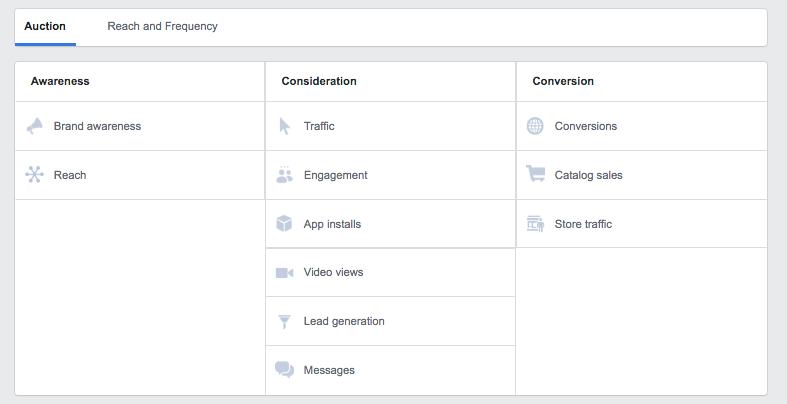
6: Target Audiences
After choosing an objective, you will need to type a campaign name (for organizing purposes) and proceed to press the next button. Your campaign is officially set and now you need to build an ad set. An ad set consists of target segments and audiences. You can play around with your audiences by choosing a certain location, age, gender, and language.
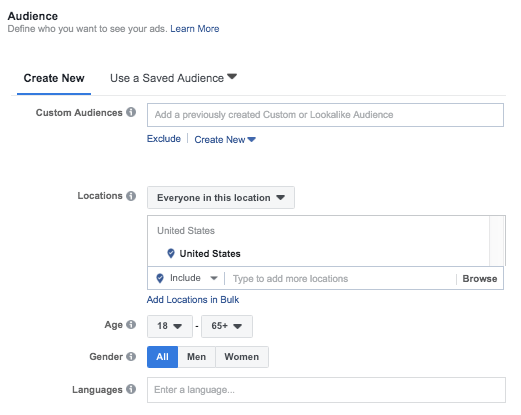
Shortly after that information, you need to make a detailed targeting with this audience. You can include certain people who have an interest in topics related to your business. An example would be an online website that sells ‘Back to the Future’ t-shirts. Your detailed targeting can include people who like Back to the Future pages as well as retro tees. This is a simple example. You can get very targeted and make an audience the size of 10,000 people or create a broad audience of 70 million people. It is important to run many tests and not to allow one failure to prevent you from FaceBook ads. This is a powerful and complicated tool. You will need to fail a lot before becoming educated enough to increase your business by 30%.
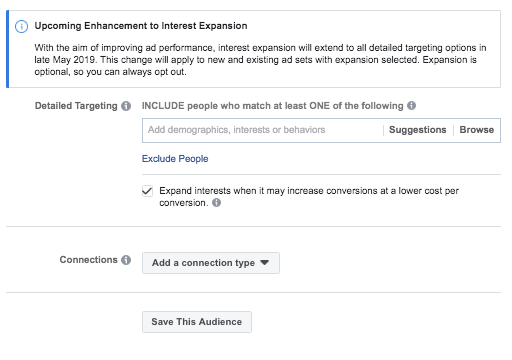
7: Ads (Images/Posts)
Finally, after creating a campaign and ad set, you are required to create an ad, which is a post that includes an image and call to action. You can also create a carousel which are the multiple scroll-able images to showcase different products. Aside from that, you also have a single image or a video. One more option is to use existing posts, which are preferred because they have more social proof.
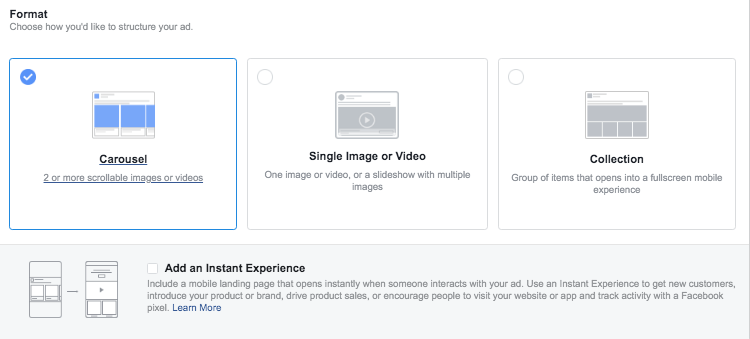
8: Ad Spending Budget
After creating the campaign, ad set, and ads, you have one final step to finish this ad creation process. You need to choose a reasonable budget and once you’ve done that, you have officially created a FaceBook ad.
9: Good Luck!
See! That wasn’t that hard. Just make sure to allow the campaigns to run for at least a week. After that week, properly analyze the data and decide if it’s doing well enough to continue running them. Remember, it is very important to persevere and not give up after a few failures. You will get better and I wish you the best of luck with your FaceBook ads!
We are living in a world where technology is giving many people an opportunity to have the American dream. We have the ability to create our business and become self employed entrepreneurs. The biggest platform that many businesses are utilizing is FaceBook, more specifically, FaceBook ads. FaceBook Ads are a powerful tool to grow your business by increasing engagements, awareness, and conversions.
More and more businesses are starting to rely heavily on FaceBook as one of their main sales channels. In today’s blog, we are going to take a look at everything you need to know about FaceBook ads to successfully grow your business.
